
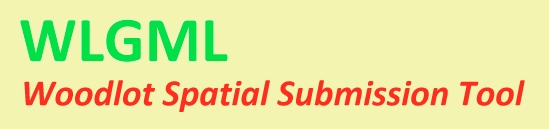
e-Waste Reporting Manual for Woodlots
Sorry, this is now dead. The April 1, 2022 Interior Waste Manual ended our
practical WL waste assessment system based on reasonable levels of field survey.
WL now must do full standard waste surveys and reporting.
WLGMLThis program is freeware for BC Woodlot Licencees. Development was partially funded by the Ministry of Forests
and the Federation of BC Woodlot Associations, and supported by a lot of volunteer hours.This program is designed for WL to carry out four e-FM tasks that require spatia submissions:
1. Cutblock boundaries to be uploaded to FTA.
2. Road locations to be uploaded to RRS.
3. Openings and standards units to be uploaded to RESULTS.
4. Forest cover polygons to be uploaded to RESULTS.
The software assumes that many RESULTS entries will be made using the on-line tabular data entry available to
Woodlot Licencees, and several key output parameters are hard coded to Woodlot specifications.e-FM submissions prepared for other Licence types using this software will not be accepted by the ESF systems.
WLGML is intended to make fairly straightforward submissions, as are usually found on Woodlots.
Complex submissions and/or dealing with previous erroneous submissions will quite likely require
the services of a competent service provider equipped with industrial grade e-FM submission and
mapping software.
THE SOFTWAREWLGML 2022 Update
The new RRS (Resource Road System) requires a different submission format for a road permit application.
WLGML Ver 1.4 with RRS capabilities is available below.
It appears to be possible to have both Ver 1.3 (Pre-RRS) and Ver 1.4 (Post-RRS) running
on the same computer. I am not aware of a reason to WANT Ver 1.3 to stick around.
I recommend you use [Control Panel] [Programs] to Un-Install WLGML Ver 1.3 before moving to Ver 1.4.So if you already have WLGML Ver 1.3 running on your system, un-install it then
download the new Ver 1.4 EXE and the MSI files below.
Then, run the EXE to start the install process.
SETUP.EXE - The setup executable. Makes some system checks, and then activates SETUP.MSI
SETUP.MSI - The current version of WLGML
Also note that WLGML Ver 1.4 installs into a Start Menu folder called "Skunk Works Programming".
This has tied a few of us in knots as we install Ver 1.4 but a leftover copy of
Ver 1.3 opens when we click our usual WLGML shortcut or go to usual place in Start menu....
Fresh Windows 10 InstallUnder Win 10, you need to install 3 items.
First, download and install a spatial data engine that WLGML dedends on:
SQLSysClrTypes.MSI - Contains required SQL server spatial types
Then, download the EXE and the MSI. Finally, run the EXE.
SETUP.EXE - The setup executable. Makes some system checks, and then activates SETUP.MSI
SETUP.MSI - The current version of WLGML
Note that WLGML Ver 1.4 installs into a Start Menu folder called "Skunk Works Programming".
Older Windows Versions InstallNOTE: Minimum System Requirement: Windows XP
Older windows versions lack various function libraries that WLGML requires to run.
These are contained in the set of files below.
If you try to install one of the files below and your system tells you that "A newer
verion is already installed.", just cancel that particular install and move to next one.
DOWNLOAD/SAVE the following list of files to a findable directory on your system, then install from that directory.
VCREDIST_x86.EXE - Contains required Microsoft C++ component
DOTNETFX35SETUP.EXE - Installs Microsoft .NET 3.5 Environment
SQLSysClrTypes.MSI - Contains required SQL server spatial types
You want BOTH of the following. Save them to the same folder on your hard drive, and click the SETUP.EXE to install.
SETUP.EXE - The setup executable. Makes some system checks, and then activates SETUP.MSI
SETUP.MSI - The current version of WLGML
Older Windows Version Install Procedure
Step 1: Double click VCREDIST_x86.EXE to install it. This will install a specific Microsoft C++ component on your computer.
Multiple C++ components can exist on one computer, but some specific parts of this one are needed for WLGML
Step 2: Double click DOTNETFX35SETUP.EXE to install it. This will install the .NET environment Version 3.5 on your computer.
Step 3: Double click SQLSysClrTypes.MSI to install it. This file adds some SQL server spatial types to your Windows components.
Step 4: Double click the SETUP.EXE file. This will install the actual WLGML program.
REGISTER!!
The new version contains instructions to contact me to get a reg code so it will not pester you
every time you open it.
Please do so! Info on use levels helps us to support the project.
THE WLGML MANUAL(s)
The first listing below is the manual for this software, the others are useful RESULTS manuals that contain helpful information and definitions.
WLGML Users Manual Version 4 - the users manual for WLGML. January 2021 version. Not yet updated for new RRS Submissions!
MoF RRS submission guide - Best we got for RRS attribute info today. See pages 8 to 20.
XLS - The 1 CP Triangle Calculator XLS
RISS-wl - the 2016 RESULTS tech manual for Woodlots - far from perfect, but our tech reference.
RISS-ls - the Industry RESULTS tech bible - you may want this document too.
Submitting Forest Cover to RESULTS for Openings with Retained Trees - 2016 partial cutting and reserves how to manual from FLNR.
Cutting Permit and Road Tenure Administration Manual. - This FLNRO manual contains vital info if you are making Road Permit or conventional CP submissions to FTA.
ESF FTA Industry Guide 2009. - This FLNRO manual contains some useful examples of what to do in complex Conventional CP situations.
Woodlot Licence Planning and Practices Reg - FRPA Era - Current Version.
Woodlot Licence Forest Management Regulation - Code Era - 1998 Version - contains many Code Era stocking standards defaults.
Woodlot Licence Forest Management Regulation - Code Era - Feb 2002 Version - added the Section 22.02 Site Plan Exempt harvest area default stocking standards.
The old RESULTS for Woodlots guide - from 2007 - a bit old, but a useful manual.
Simple Code Era Site Plan amendment form - Simple Code Era Site Plan amendment form
THE RESULTS CHEAT SHEETS
A set of blank data entry forms to help you to organize the info you will need to make a submission in one place.
Goal is to minimize chances of getting half way through some task and discovering that you do not have what you need to finish the job.
And/or to keep your service provider costs down. Service providers charge less when they can do a submission in one go / do not have to keep stopping work to ask for more info.
Cheat Sheets - the cheat sheets